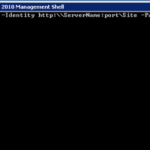Powershell: Split text file in multiple files

I had a rather big file with 35000 items in it. I wanted to take a phased approach and found a script to split the CSV file based on a number of lines per file. Script Center repository:”http://gallery.technet.microsoft.com/scriptcenter/PowerShell-Split-large-log-6f2c4da0 I tweaked the script a little bit, so only the parameters that are necessary are File …