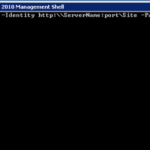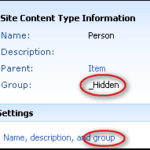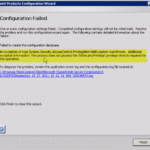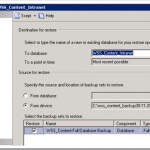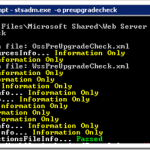SharePoint – What is the difference between a PU, a CU and a COD?

Service Pack What is it: A service pack is a combination of previously released fixes, fixes which have only been released in context of the service pack and potentially new functionality added to the product. What is included: new fixes, new functionality, all previously released fixes (older Service Packs, CUs, PUs) Multilingual: No. You need …